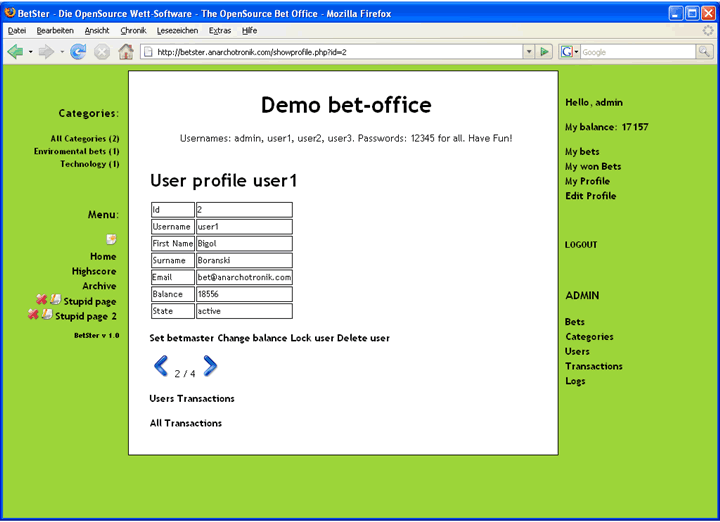Documentation
Creating Bets
Log in as admin, in the admin-menu choose "Bets" and then click on this symbol: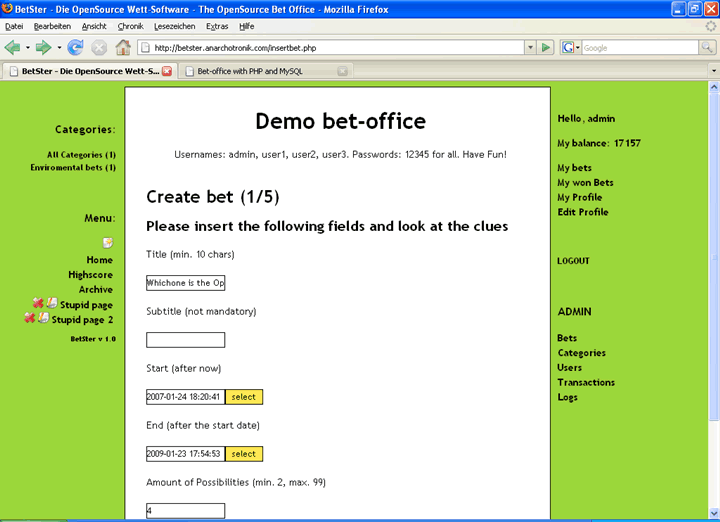 Here you have to insert the Title, a Start-date and a End-date, and how many
possibilities your bet has. You can also insert a image for your bet, if you
don't the image of the category (which you choose later) will be taken. In the second Step you
insert your Possibilities:
Here you have to insert the Title, a Start-date and a End-date, and how many
possibilities your bet has. You can also insert a image for your bet, if you
don't the image of the category (which you choose later) will be taken. In the second Step you
insert your Possibilities:
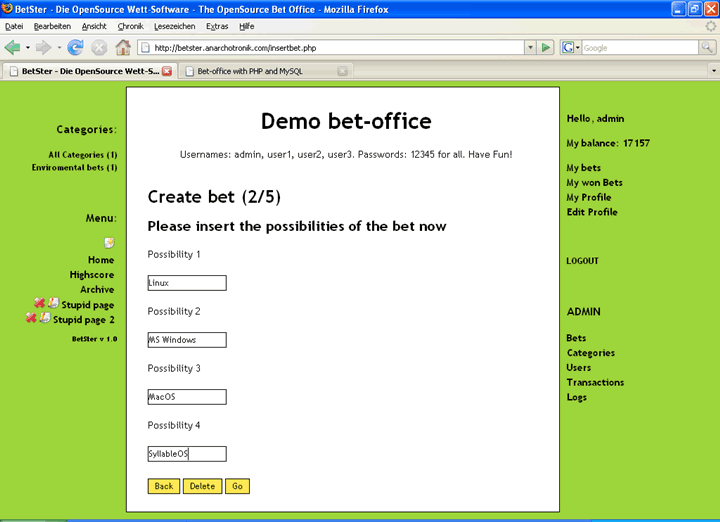 Then you have to choose a category for your bet. You have also the possibility to
create a category. If you insert a bet for the first time you have to create a category.
Then you have to choose a category for your bet. You have also the possibility to
create a category. If you insert a bet for the first time you have to create a category.
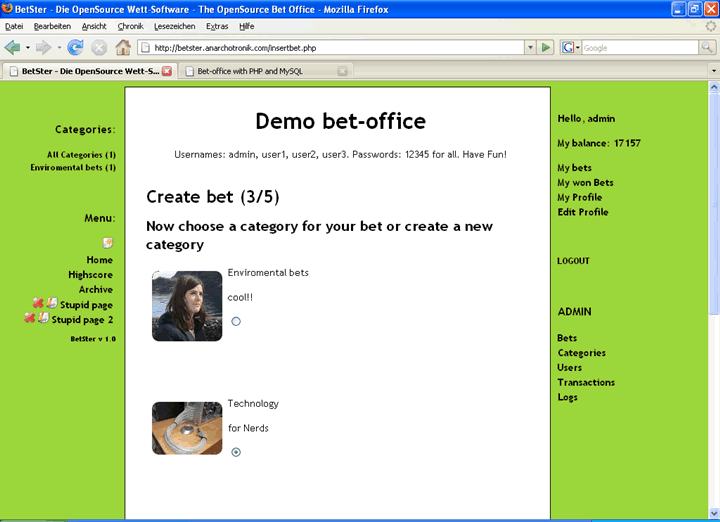 In Step (4/5) you will be asked if you will go on with your values, and in step (5/5)
your bet is inserted successfully.
In Step (4/5) you will be asked if you will go on with your values, and in step (5/5)
your bet is inserted successfully.Note: Your bet and category will only be visible if the start time has passed.
Creating Categories
Inserting Categories works in the same way like inserting Bets. You have to insert a Name, and to upload a picture, which will automaticly be resized.Evaluating Bets
The betlist (the menu-item "Bets") is the main administration tool for your bets. You have a symbol to delete bets (red circle on the screenshot). Note that you should only delete bets, if the start date is in future. If you delete a bet which is allready started, the credits of the users will be given back to them.The winning possibility of a past bet is red.
If a bet expires, you have to evaluate the bet (Set the right possibility, e.g. one team of a Football match). Normally the admin does this a few time after the bet expires. You can do this under the admin-menu point "Bets" by clicking on the lock-symbol near the right possibility (blue circle on the screenshot):
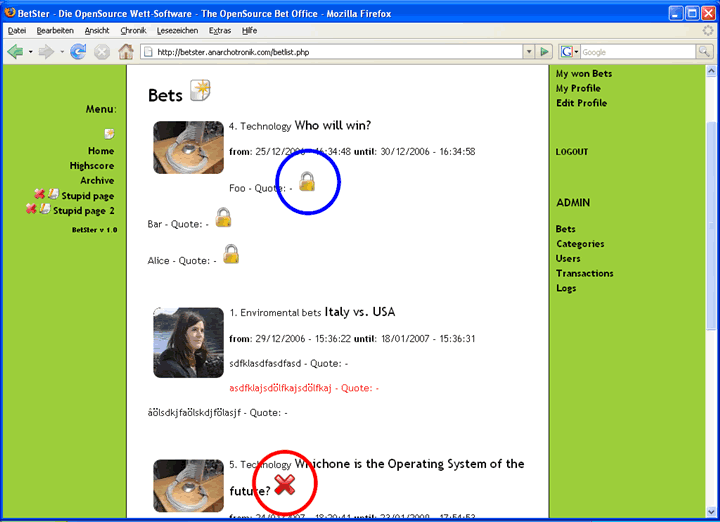 After a successful evaluation all users will get their won credits, and get a mail.
After a successful evaluation all users will get their won credits, and get a mail.
User Administration
The User Administration takes place in the admin-menu Users, where you as an admin you can see details of each user account. If a user registered regularly his state is active and he can bet. A user has to confirm his registration by a mail. If he doesn't his state is "inactive". You can manually lock users if someone behaves strange in the bet-office or you have other reasons. A locked user can not execute bets. Further more you have the possibility to change the users balance ("Change balance") or to delete the user ("Delete User"). You can also make a User to be a "betmaster", which means the user will have the possiblitiy to create bets and categories, and to evaluate Bets. It helps you to manage the administrative part of the bet-office.